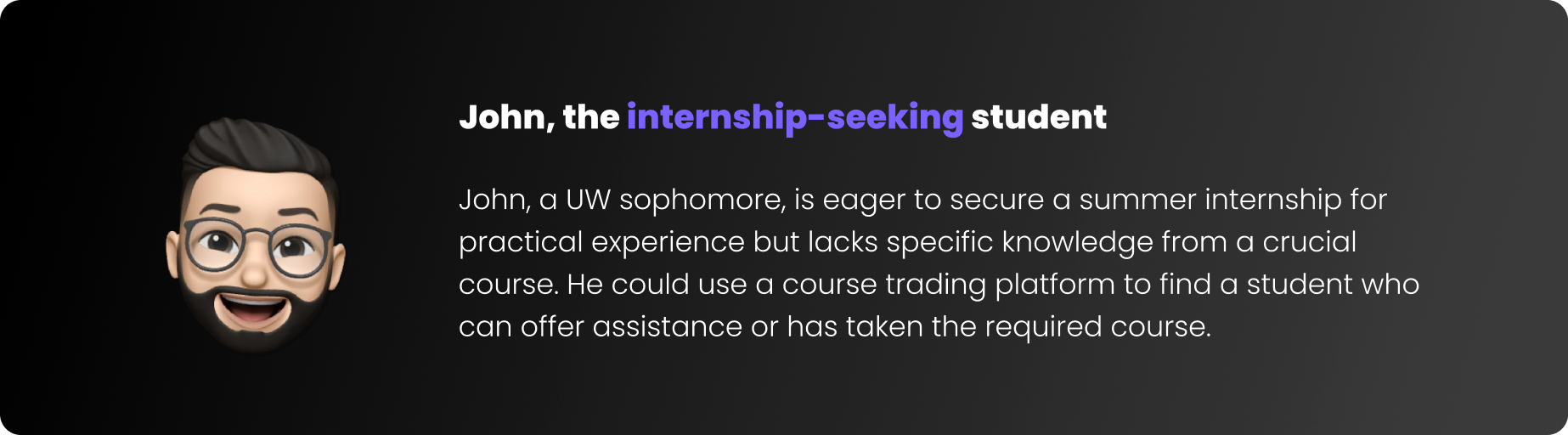HuskySwap
Create your dream schedule
Overview
For a class project, my group and I designed an app which enables students to trade courses and sections with one another.My Role
UI/UX DesignerTeam LeadUX ResearcherTimeline
6 weeksTools Used
Figma, Miro, PhotoshopTeam Members
Sammy Bharadwaj, Parker HuangOscar WangWhat’s the problem?
Students can’t get the classes that they want
At the University of Washington, many students encounter a recurring challenge each quarter: not being able to secure the classes they desire. This issue can significantly impact their academic progress. Unfortunately, UW’s existing system for notifying students about open class spots is inefficient. As a result, we have been assigned the task of devising a more effective solution to address this problem."As a UW student aiming to graduate on time with essential major courses, I experience stress due to unpredictable course availability. I am actively seeking a solution to stay on track academically."
Our Solution
A course trading platform
After conducting preliminary research, we concluded that a course trading application would serve as the optimal platform for college students to engage with our concept. Husky Swap is an application that allows students at the University of Washington to trade courses and sections between one another seamlessly, allowing students to get the classes they want each quarter, securing a timely graduation and reducing unnecessary stress Interviews
What do other students think?
Our team conducted a series of in-person interviews with local students in our class and dorms to understand student opinion on the current registration system. Our aim was to identify pain points, validate assumptions and build empathyFindings
The more feedback the better
We obtained a sample of 50 UW students through classes and friends and sent our a survey on thair opinions on a course trading platform. As seen by the graph around 60 percent of the students are not too satisfied about the registration system and 80% of students think a platform to trade courses would be useful Do you think a platform to trade courses would be useful?
On a scale from 1-5 how do you feel about the current course registration system
5 - Flawless
4 - Works most of the time
3 - Can be annoying sometimes
2- Is very annoying
1 - I want to transfer schools
Personas
Understanding Our Users
Drawing insights from user interviews and an online survey, we crafted two distinct user personas. These personas allow us to delve deeply into the motivations and needs of our intended audienceIdeation
Initial Sketches
As a group we came up with some initial sketches for how the system of our product will work. For this ideation session, we worked based off of our user research and the personas we had created. Once we looked over our sketches, we decided that a mobile app would be the best way to go with our product as it is the most accessible to students and the content of our system would be simple enough to just require an app and not an entire website. Design Requirements
What features do we need?
Now that we had narrowed down the platform, we had a brainstorming session where we agreed on some of the main features for our app. We took insights from our user research in order to create features best catered to users needs. This initial list helped us guide the rest of our design process: This page allows users to select the courses they want to send to the trade matcher(Feature #2). Users can search courses and also specify the classes they already have. #1
Selecting Classes
After sending selected classes to the trade matcher, users can check two tabs: one displaying the best matches for you and another listing all matches (where at least one class aligns with your preferences).#2
Matching Users
Essential for communication during trades. Enables users to discuss specific trade details with their counterparts. #3
Messaging
Information Architecture
Visualizing the User Flows
Wireframes
Low-Fidelity
Guided by our sitemap, we translated its structure into low-fidelity wireframes. These wireframes provided us with a clear understanding of the design’s functionality and the user-app interactionsFeedback
User Testing Evaluation
To evaluate our initial prototype, we tested our low-fidelity prototype on students at the University of Washington and in our classroom. We presented each user with a set of tasks and then an interview at the beginning and end of their testing, observing pain points, user work-flow, and general functionality of the app. Some changes we implemented based off of feedback: A 'section' tab where users can trade sections. I recognized and confirmed through student interviews that enabling class section trading is more useful than just trading classes.
Using more specific button icons for our tabs to ensure that there is no confusion
Implement a feature allowing users to cancel their trade post submission
Informed users that their schedule auto-connects after logging in via UW MyPlan, displaying only compatible classes in the Trade Matcher.
Final Design
Putting It All Together
After carefully evaluating the design modifications stemming from our low-fidelity prototype, we proceeded to incorporate them into our high-fidelity design. As the sole member in our group with a design background, I took the role of the UI designer for our product. Leveraging Figma, I crafted a user-friendly and dynamic interface that strikes a balance between cleanliness and vibrancy for our app.Easy Onboarding Process Adding a trade requestSending classes to trade matcher page and accepting trade request Reflection
What did I learn?
With this being one of my first end-to-end UX case studies, I came to the realization that the significance of UI design is not paramount compared to other aspects of the project. Through constructive critique, I gained a valuable understanding that user feedback and research play a pivotal role in shaping the design decisions. As a designer, our primary objective is to cater to the needs of users, and this insight has become a guiding principle in my approach to UX projects.After multiple iterations of my design, I discovered that achieving a final design is an ongoing process. No matter how many changes and versions I create, the design will never be final. User feedback, often diverse and sometimes conflicting, constantly shapes the evolution of the design. Despite this, as the designer, the ultimate decision on design choices rests with me, but it's crucial to recognize the significance of feedback and testing, as they consistently prove to be valuable and guide the refinement process.